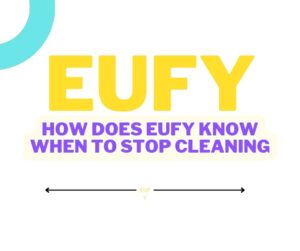Here’s how to use your Roomba without the convenience of a wifi connection. Roomba, a robotic vacuum cleaner, is a popular household gadget that has transformed the way we keep our homes clean. However, it is also unusual for people to be located in regions where a consistent internet connection is not easily available, making it impossible to fully exploit the potential of this ingenious technology. Not to worry, since this guide will offer a full description of how to use your Roomba without the requirement for wifi access.
Using Roomba Without Wifi

To clean your house, your Roomba vacuum does not always require an active internet connection. However, you will want an active internet connection the first time you set things up. However, once you’ve set up the settings, you may simply follow the instructions listed to continue without a wifi connection.
- To begin a cleaning session, press the “CLEAN” button on the Roomba vacuum at any time.
- To clean a specific area, utilize the Roomba’s “SPOT CLEAN” button.
- Once the particular area has been cleaned, hit the “HOME” button to send the Roomba back to its home base.
It is important to remember that you should always begin a cleaning session at home. If you do not do this, the Roomba will not return to the charging base, causing the battery to deplete. If the battery runs out, the Roomba will halt at that spot and you may manually relocate it to the base for recharge.
How to turn off the Wi-Fi on my Roomba?
To turn off the Wi-Fi on your Roomba, you can follow these steps:
- On your mobile device, launch the iRobot HOME App.
- In the top left corner of the screen, tap the settings symbol.
- Select the Roomba from which you wish to disconnect Wi-Fi.
- Scroll down and click on “Device Info.”
- “Disconnect” or “Forget this Device” should be selected.
- Select “Yes” or “OK” to confirm the action.
- The Roomba will be unplugged from your Wi-Fi network once you have performed these instructions.
Please keep in mind that the steps may differ somewhat based on the brand of Roomba you have and the version of the iRobot HOME App you are using. It’s also worth noting that turning off your Roomba’s Wi-Fi will prohibit you from accessing some services like scheduling, remote control, and software upgrades.
Roomba without Wi-Fi: Advantages & Disadvantages
Advantages of using a Roomba without a Wi-Fi connection:
- Increased privacy: By not connecting the Roomba to Wi-Fi, you may avoid transmitting data back to the manufacturer.
- No Internet Requirement: You may operate the Roomba without an internet connection. This is especially important for people who live in places with poor internet access.
- Roomba without Wi-Fi does not support remote control, but it does reduce the danger of hacking or illegal access to your device.
- You may start a cleaning session at any moment by simply pushing the “CLEAN” button on the vacuum, and the robot will begin to operate regularly.
Disadvantages of using a Roomba without a Wi-Fi connection:
- Certain services, such as scheduling, remote control, and firmware upgrades, will be unavailable without a Wi-Fi connection.
- Lack of Real-time Monitoring: You won’t be able to watch your Roomba’s cleaning progress in real-time if you don’t have Wi-Fi.
- Limited troubleshooting capability: Without Wi-Fi, you will be unable to remotely troubleshoot any difficulties that may develop with the Roomba.
- Battery reliance: Because you won’t be able to plan cleaning, you’ll have to keep an eye on the Roomba’s battery level to ensure that it returns to the charging station before it runs out.
Can Roomba be used without WiFi?
Yes, you can use Roomba without WiFi, however, functions like scheduling, remote control, and software upgrades will be unavailable.
Is it possible to use a robot vacuum without WiFi?
Yes, you may operate a robot vacuum without WiFi, although its use may be reduced while not linked to WiFi. It is determined by the vacuum’s unique model and characteristics.
Without the app, how can I get Roomba to go home?
You may make Roomba return home without using the app by hitting the “Home” button on the Roomba or physically guiding it back to the home base.
How do I use Roomba without the app?
Roomba may be used without the app by pushing the “Clean” or “Spot Clean” button on the Roomba and then hitting the “Home” button to return to the charging dock. You won’t be able to schedule a cleaning or track the cleaning process in real time.
How can I manually turn on a Roomba?
A Roomba may be manually activated by pushing the “Clean” button on the Roomba or the remote control.
Does Roomba ultimately figure out where you live?
Roomba employs mapping technology to develop a map of your home, which allows it to navigate and clean more effectively over time. However, Roomba does not learn your home because it lacks the ability to learn that people do.
What Roomba should you get if you don’t have Wi-Fi?
If you don’t have Wi-Fi, you can still buy a Roomba and operate it without connecting to the internet. Roomba devices such as the 600 series, e and I series, and 900 series may still be used without internet because they include buttons to start cleaning and return to the dock. These versions can clean your home, but you won’t be able to utilize the scheduling feature or monitor the cleaning process in real-time. It’s crucial to remember that various models may have different functionality and features, therefore it’s best to read the manual or product description for the individual model before making a purchase.
Conclusion
In conclusion, It is feasible and simple to use a Roomba without a WiFi connection. As we’ve shown in this article, you may enjoy the benefits of a clean house without the necessity for a wifi connection by following the easy procedures provided. This is especially handy for people who reside in locations with unreliable internet access or who just do not want their Roomba to be linked to the internet. However, disconnecting the wifi on your Roomba will prohibit you from accessing some services such as scheduling, remote control, and firmware upgrades. Finally, choosing to utilize a Roomba without the internet is a personal choice that should be determined by your own needs and tastes.