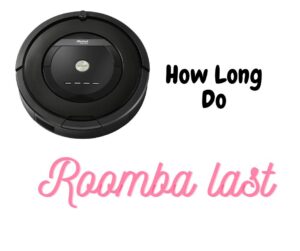Eufy is a popular brand in the field of robotic vacuum cleaners and has made cleaning homes a breeze. Many users often wonder how eufy detects when it’s done cleaning. The answer lies in the advanced technology that these devices use. Eufy robotic vacuum cleaners are designed to detect when a cleaning session is complete in several ways. They are equipped with cleaning sensors that can detect the level of dirt in a room, smart navigation algorithms that help the device navigate and clean efficiently, and machine learning algorithms that enable the device to recognize patterns and adjust its cleaning schedule. Eufy Robovac stops cleaning when it has covered the entire area, when its battery level is low, when it has completed its cleaning schedule, or when the floor is clean. By utilizing these features, eufy provides a convenient way to clean your home with ease.
How Does Eufy Know When To Stop Cleaning
 Have you ever wondered how Eufy robotic vacuum cleaners know when to stop cleaning?
Have you ever wondered how Eufy robotic vacuum cleaners know when to stop cleaning?
- These devices are equipped with advanced technology that allows them to clean and navigate your home autonomously. Eufy devices are designed to detect when a cleaning session is complete, and they do this in several ways.
- Firstly, Eufy robotic vacuum cleaners have cleaning sensors that can detect the level of dirt in a room. These sensors can determine the amount of dirt, dust, and debris on the floor and adjust the cleaning intensity accordingly. When the sensors detect that the floor is clean, the device will stop cleaning.
- Secondly, Eufy robotic vacuum cleaners use smart navigation to clean efficiently and detect when they have cleaned an area. These devices are programmed with algorithms that enable them to navigate a room and clean it in a specific pattern. The sensors on the device detect when it has covered the entire room and cleaned all the areas. When the device detects that it has covered the entire room, it stops cleaning and returns to its charging dock.
- Finally, Eufy robotic vacuum cleaners use machine learning algorithms to learn and adapt to their environment. These algorithms enable the device to recognize patterns and adjust its cleaning schedule accordingly. For example, if the device detects that a specific area of the home is dirtier than others, it will adjust its cleaning schedule to focus more on that area. When the device detects that it has covered all the areas that need cleaning, it will stop cleaning.
When Does Eufy Robovac Stop Cleaning?
Eufy Robovac, like other robotic vacuum cleaners, is designed to stop cleaning when it has completed its cleaning task. There are several ways in which Eufy Robovac detects that it has completed its cleaning session:
- Sensors: Eufy Robovac is equipped with multiple sensors that help it navigate through a room and detect when it has covered the entire area. The sensors can detect walls, obstacles, and cliffs, allowing the device to map out the room and create a cleaning path. Once the device has covered the entire area, it will stop cleaning and return to its charging dock.
- Battery level: Eufy Robovac also stops cleaning when its battery level is low. The device is designed to automatically return to its charging dock when the battery level is low, and it will resume cleaning once it has recharged.
- Cleaning schedule: Eufy Robovac can be programmed to clean at specific times and on specific days. Once the device has completed its cleaning schedule, it will stop cleaning until the next scheduled cleaning time.
- Dirt detection: Eufy Robovac is equipped with sensors that can detect the amount of dirt on the floor. Once the device detects that the floor is clean, it will stop cleaning and return to its charging dock.
How does a robot vacuum know when it’s done?
A robot vacuum knows it’s done by using sensors to detect when it has covered the entire cleaning area, when its battery level is low, when it has completed its cleaning schedule, or when it detects that the floor is clean.
How long will EUFY clean for?
The cleaning time of Eufy varies based on the specific model and cleaning mode being used. However, most Eufy Robovac models have a cleaning time of around 100 minutes before they automatically return to their charging dock.
How long does EUFY clean for on auto?
The cleaning time of Eufy on auto mode varies depending on the specific model and the cleaning area. However, most Eufy Robovac models can clean for up to 100 minutes on auto mode before automatically returning to their charging dock.
How does the EUFY RoboVac know where to go?
Eufy Robovac uses multiple sensors, including cleaning sensors, anti-drop sensors, anti-collision sensors, and gyroscopic navigation sensors, to detect walls, obstacles, and cliffs, and to map out a room. These sensors enable the device to create a cleaning path and navigate autonomously. The device also uses advanced algorithms to determine the most efficient cleaning path, and it can learn and adapt to its environment over time.
Is eufy constantly recording?
No, Eufy is not constantly recording. However, some Eufy Robovac models are equipped with cameras, and they can record while in use. These cameras are designed for mapping purposes and do not record continuously. Additionally, the cameras can be turned off in the device settings.
Conclusion:
In conclusion, Eufy Robovac uses a variety of sensors and advanced algorithms to navigate through a room and determine the most efficient cleaning path. It can detect walls, obstacles, and cliffs, and it can create a map of the room to clean efficiently. The device can also detect when it has covered the entire cleaning area, when its battery level is low, when it has completed its cleaning schedule, or when it detects that the floor is clean. Eufy Robovac can clean for up to 100 minutes on auto mode, and it is not constantly recording, although some models are equipped with cameras for mapping purposes. Overall, Eufy Robovac is an efficient and convenient way to keep your home clean, with minimal effort on your part.